How to Delete All My Activity History on Google in 4 Easy Steps
By Nicolas Jacobeus on September 2, 2024
.png)
So, you're sipping your morning coffee, scrolling through your Google activity history, and you suddenly realize just how much of your life is stored there. Every search, every YouTube video, every map route—it’s all there, like a digital diary you didn’t mean to keep.
If the thought of all this data floating around gives you the chills, you're not alone.
Luckily, there's a simple solution. In just 4 easy steps at a time, you can wipe your Google activity history clean.
Let's get your digital life back on track!
What does Google collect and why?
Ever wondered how Google always seems to know what you need, often before you do?
It’s like having a psychic friend who just gets you, but the magic behind it is a bit less mystical and a lot more technical: data collection.
Google’s data collection is both impressive and a little eerie. It includes:
- Search history → every time you ask Google something, it remembers. This helps tailor future searches to your preferences.
- Location data → using GPS, Wi-Fi, and cell towers, Google knows where you’ve been and where you might be heading next. Handy for traffic updates, not so much if you're trying to dodge someone!
- App usage → apps on your phone, especially those sweet Google apps, are constantly sending usage data back to HQ. This includes which apps you use most and for how long.
- Emails and messages → Gmail scans your emails to serve up relevant ads and info. Yep, those flight details and package tracking numbers aren’t magic, just well-sifted data.
- Voice and audio → if you’ve ever said “Hey Google,” your voice data gets stored too. This helps Google Assistant understand you better, though sometimes it might feel like it’s eavesdropping.
Google collects data to give you relevant search results, personalized ads, and better services. By learning about your preferences and habits, Google makes your online experience smoother and more intuitive.
So, next time Google seems to predict your next move, you'll know it's not magic—just really smart technology.
Why bother deleting your Google activity?
The next question you might be asking is, "Why should I even care about my activity history on Google?"
Well, let's break it down.
Every search you make (and every action you take) leaves a trail. While this can be super convenient for quick access to past searches and personalized recommendations, it also means Google knows a lot about you.
So, first off, it’s all about your privacy.
In an age where data breaches and privacy concerns are on the rise, controlling your digital footprint is more important than ever. Deleting your Google activity helps minimize the amount of personal information floating around the internet, giving you peace of mind.
Second, a fresh start.
Maybe you've been researching a surprise gift, planning a secret vacation, or simply looking up embarrassing questions you don't want anyone to stumble upon. Clearing your activity history ensures that no one, not even Google's algorithms, can snoop on your past activities.
Just a heads-up, a fresh start is not the best idea for businesses. Instead of deleting info about themselves, they should keep updating their blog posts to grab even more attention from Google. The only exception? If they did something embarrassing...
Alright, now that we know why it's important, let's get into the how.
How to delete your Google activity?
There are a few different ways to delete your Google activity, depending on what you're looking to clear and how thorough you want to be. Here's how to do it, no matter what device you're using:
- Open your browser and go to myactivity.google.com.
- Above your activity list, find and click (or tap) on the "Delete" button.
- When prompted, select "All time" to clear out everything.
- Click (or tap) "Next," then hit "Delete" again to confirm.
And just like that, your activity history is wiped clean! As easy as “Google → history → delete all my activity.” It's like hitting the reset button on your digital footprint.
Perfect for when you want a clean slate or if you’re just feeling a bit paranoid about those late-night searches for exotic vacation spots or obscure trivia.
It creates a tricky situation for businesses working hard to be first on Google and trying to convey their marketing messages to you, but hey, it’s not your fault!
Also, maybe you don't want to delete everything—just a few specific searches or site visits. Something you want to keep secret. Here’s how you can manage that:
- Go to myactivity.google.com in your browser.
- Scroll down to see a list of your recent activities.
- To find specific items, browse through your history by day, or use the search or filter options.
- When you find the item you want to delete, click (or tap) the "Delete" button next to it.
For example, maybe you don't want your search history to show that you’ve been looking up "how to make the perfect guacamole" five times in one day, or those countless visits to online shopping sites you’d rather keep under wraps.
So, go ahead and follow these steps to enjoy a cleaner, more organized digital history. No more stressing over "Is that my activity, Google? Delete all history right now, please!"
Feeling like manually deleting your Google activity is a bit too much hassle?
Good news: you can automate the process!
Can I automate the deletion process for all my Google activity history?
Setting up auto-delete for your Google activity ensures that your data is regularly cleared out without you lifting a finger. Here’s how you can set it up:
- Open your browser and head over to your Google Account.
- On the left side menu, click on "Data & privacy."
- Under "History settings," select the type of activity or history you want to auto-delete.
- Click on the "Auto-delete" option. Decide how long you want to keep your activity—options typically include 3 months, 18 months, or 36 months. Click "Next" and then "Confirm" to save your choice.
And that’s it!
You’ve now automated the deletion process for your Google activity. Your chosen activities will automatically be wiped out based on the time frame you set, helping keep your data more private without any extra effort.
Pro tip from SaaSpirin: Some activity info might expire sooner than your selected time frame. For example, location info about your device’s general area and IP address is automatically deleted from your Web & App Activity after 30 days.
But wait, what if you could take it a step further? Let’s explore how to pause data tracking altogether!
Can I pause my activity history saving permanently?
Sometimes, you just want to hit the pause button to save your activity history altogether. Maybe you’re all about that privacy life or just tired of having every click and search saved.
Whatever your reason, Google makes it easy to pause the saving of your activity history permanently. Here’s how you can do it:
- Open your browser and head over to your Google Account. On the left side menu, click on "Data & privacy."
- Under "History settings," find the type of activity or history you don’t want to save anymore. Under the chosen setting, select "Turn off."
- You’ll be guided through some steps to confirm your choice. You can either choose to just "Turn off" the setting or "Turn off and delete activity."
- If you opt to "Turn off and delete activity," follow the additional steps to select and confirm which activities you want to delete.
And there you have it!
You’ve successfully paused your Google activity history saving. No more tracking of your searches, location history, or whatever else you’ve decided to turn off.
Feeling like Google knows a bit too much about you? We got you.
What are alternatives to Google with more privacy?
There are some great privacy-focused search engines out there that keep your secrets just that—secret.
First up is DuckDuckGo.
This plucky little search engine doesn’t track your searches or store personal data. It’s like the cool, aloof cousin of Google. You get pretty solid search results without the creepy feeling that someone’s peeking over your shoulder.
Next, we have Startpage.
This one’s like a ninja in the search engine world. It uses Google’s search power but strips away all the tracking.
You get Google-level results minus the data snooping.
Pro tip: Picking a new search engine to promote your business can be a real challenge. It's like starting from square one, and it might take some time to see results. But hey, it could be a smart move! Who knows? Maybe it’s easier to blaze a new trail without your competitors right on your heels.
Then there’s Qwant, the French contender in the privacy ring.
It promises no tracking and no filter bubble, which means you get unbiased search results. Plus, it’s got a snazzy interface and respects your privacy—what’s not to love?
If you've ever Googled "my activity history delete all" to erase your digital footprint, switching to one of these search engines can make your online life feel a little less exposed.
How to keep your digital footprint private?
Imagine you’re chilling at a coffee shop, enjoying your second latte of the day. You're cold because Google isn’t tracking your every move anymore – no worries there. You wouldn’t want everyone around you eavesdropping on your conversations or peeking at your screen, right?
The same goes for your online activities. Here’s how to go the extra mile with your privacy and keep things private:
- Use incognito mode → think of incognito mode like wearing sunglasses and a hat. It’s not perfect camouflage, but it helps. When you browse in incognito or private mode, your browser doesn’t save your history, cookies, or site data. It’s great for those quick searches or when you’re using a shared computer.
- Regularly clear your history → just like you wouldn’t leave a trail of breadcrumbs behind you, don’t leave a digital trail. Make it a habit to regularly clear your browsing history, cookies, and cache. This prevents websites from tracking your activities over time.
- Adjust privacy settings → dive into the settings on your devices and online accounts like you’re customizing a new gadget. Turn off any data-sharing options and limit what’s being tracked or saved. It’s your data, so you should control who sees it.
- Use a VPN → picture a VPN as a secure tunnel for your internet connection. It encrypts your data, making it harder for anyone to snoop on your online activities. It’s like having a secret passage for your digital life.
- Limit social media sharing → think before you post. Do you really need to share your exact location or every detail of your day? Keep personal info to yourself and regularly review your privacy settings to control who can see your posts.
- Use secure passwords → imagine your passwords are the keys to your digital kingdom. Protect them with strong, unique passwords for each account. A password manager can be your trusty keychain, keeping everything organized and secure. And don’t forget two-factor authentication for that extra layer of protection.
- Review app permissions → take a stroll through your app permissions like you’re doing a security check. Do those apps really need access to your location, contacts, or camera? Revoke anything that seems unnecessary.
By following these tips, you’ll be well on your way to keeping your digital footprint private. Remember, a little effort goes a long way in protecting your personal information in the digital world.
Stay safe and savvy out there!
But hey, if you actually want Google to know all about your tech business, SaaSpirin has got you covered! We’re experts in getting Google to notice your every move and boosting your presence to the top of search results with the right content (like this article, for example).
Want to learn more? Contact us, and let's chat about how we can make Google work for you!
You May Also Like
These Related Stories
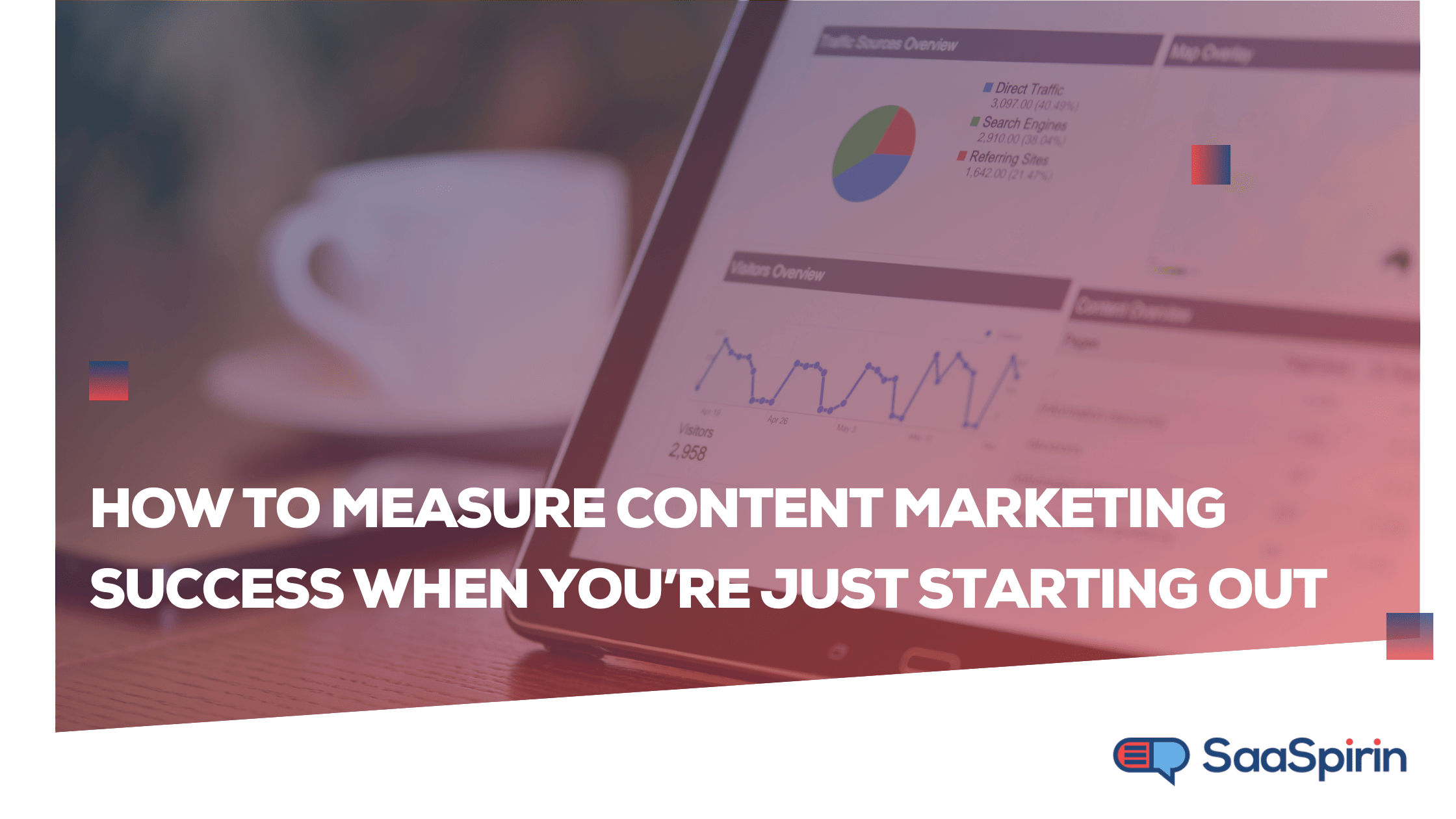
How to Measure Content Marketing Success When You’re Just Starting Out
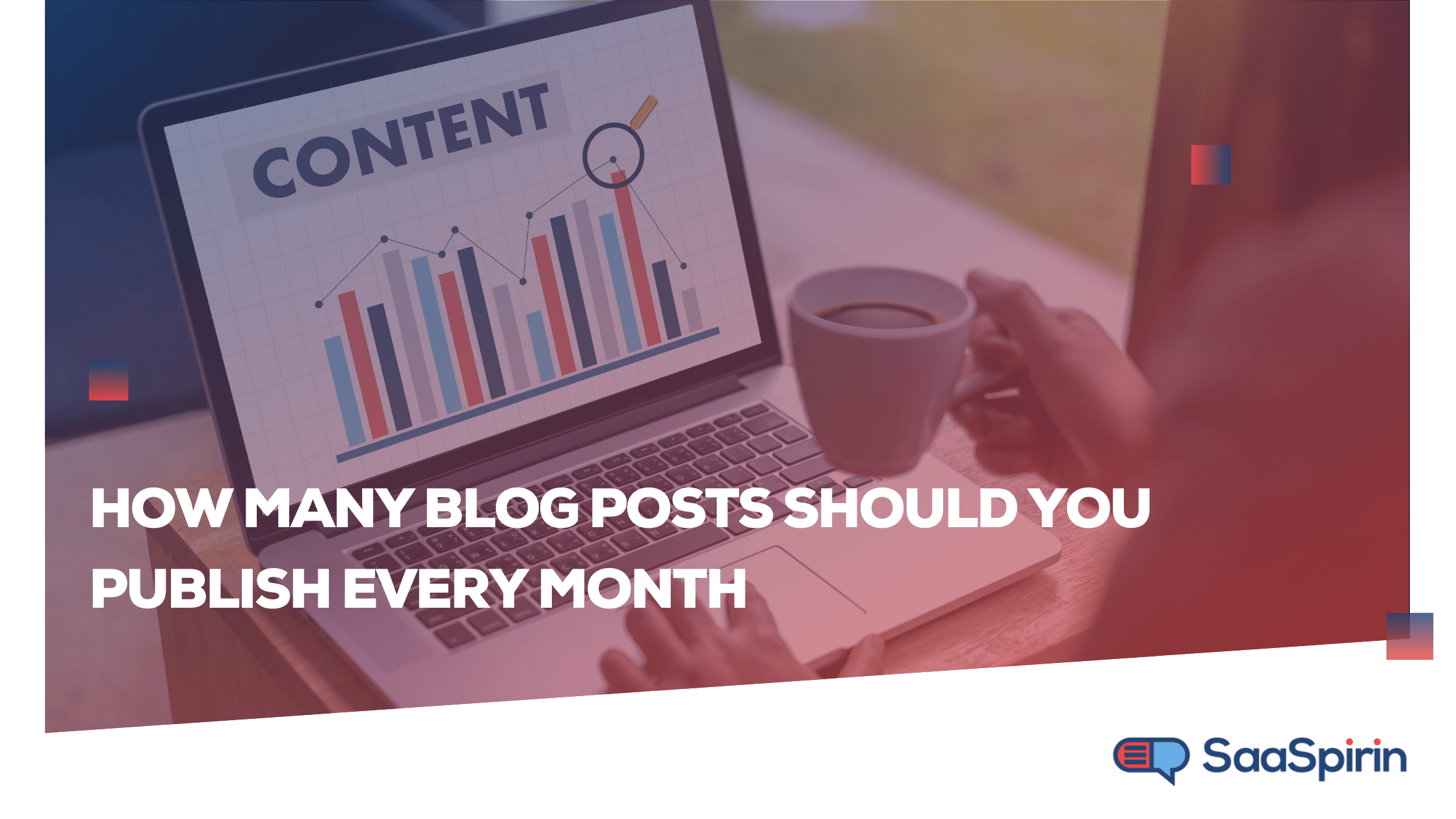
How Many Blog Posts Should You Publish Every Month?
%20(1).png)
